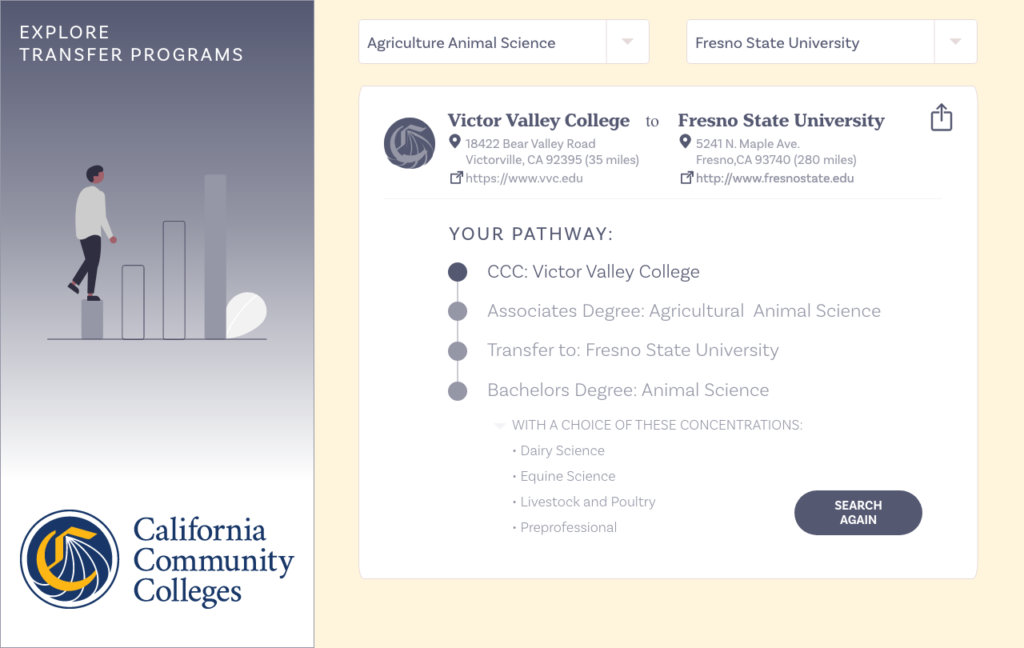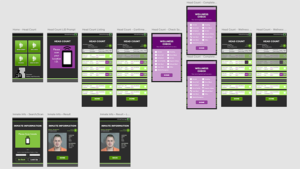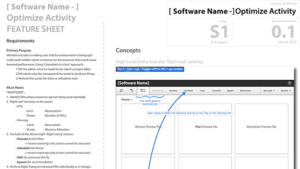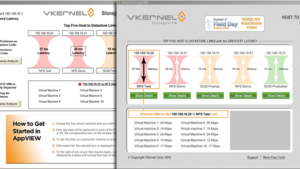Online Tool Demo
This is a video demo created in Adobe XD. It is a rapid prototype of merely the first ideation for a rework of an online tool on the California Community College Website.
Scope:
The goal of this tool is to help students find associate degree programs at the school of their preference that are eligible for a transfer to select 4-year universities. Certain associate degree programs are only available at specific community colleges. The final result of this tool is to display a pathway starting with enrollment in a transferable degree at a CCC Campus to a university where they can then earn a 4-year degree of their choosing including visibility of the sub-concentrations available with that university degree.
Problem:
Potential students don’t know what options are available to them when planning their path to a 4-year degree transfer. The original tool falls short in making the robust tool functional through a lack of UX understanding. With almost 20,000 results and various criteria combinations it is difficult to help users focus. (Link for the original tool that needs rework: https://adegreewithaguarantee.com/en-us/Find-Colleges)
Goal:
Design a tool that allows a user to use the information they know, and filter results to better understand their options and the path they need to follow. This tool shows what programs you can take to start at a community college and what degree they will need to transfer into which specific programs at which specific colleges.
Assumptions:
A user knows (at least) one of the following:
- The California region they wish to study in
- The CCC Campus they want to attend.
- The Associate’s Degree program they want to pursue.
- The 4-year University they want to transfer to.
Designer Notes:
There are many ways to skin this cat and I was thinking a Zillow/AirBnB-esque approach would be optimal. (As a user, I very much like the list display changing according to what portion of the map I have visible.) This approach is especially applicable for a user coming in from the “I have a desired location” angle.
For this task, the user may want to come in from four angles:
- Location (via form field search OR map panning/zooming)
- Specific Community College
(I actually view this as a subset of Location) - Major
- University
While this first prototype does not yet capture my full-blown ‘Zillow’ vision, the idea is:
— Come in via the data door of your choosing.
— Filter from there.
— And based on your filters, your options in the other data areas should downsize so that the lists become less daunting.
In the above video of the prototype that I was using to help me think things through, I demo’ed coming in from a Location, and then from a CCC. If entering via Major and University, the winnowing should be similar from those angles as well. (Notice how once the ‘Agriculture Animal Science’ major is selected, the CCC list drops down to just one, AND there are only three possible universities you can transfer to compared to the original full list.)
Part of the explosion of results in the original tool is caused by the sub-concentrations being broken out into individual results. What would be more helpful to the user is to have the information of “Starting at CCC A —> Ending at Uni B” all be contained on one shareable results card. As a student, I would like to be able to see all the potential concentrations I can choose from at a particular University be listed in one save-able place: